libzbd User Library
libzbd is a user library that provides functions for manipulating zoned block devices.
Unlike the libzbc library, libzbd does not implement direct command access to zoned block devices. libzbd instead uses the kernel-provided zoned block device interface that is based on the ioctl() system call. A direct consequence of this is that libzbd allows access only to zoned block devices that are supported by the running kernel. This includes both physical devices (such as hard-disks that support the ZBC and ZAC standards) and all logical block devices that are implemented by various device drivers (such as null_blk and device mapper drivers).
The libzbd project is hosted on GitHub. The project README file provides information on how to compile and install the libzbd library and its tools.
Overview
libzbd provides functions for discovering and managing the state of the zones in zoned block devices. Read and write accesses to the devices can be made using standard I/O system calls.
When libzbd functions (and write operations) are performed on the zones of a zoned block device, the execution of those functions and operations can result in changes to the condition of the device zones and changes to the attributes of the device zones. An example of this is the location of the write pointer in sequential zones. These changes are not tracked internally by libzbd.
In other words, libzbd is stateless.
It is the responsibility of applications to track changes to the condition of zones. Such changes include the increased write pointer position within a sequential zone after a write request to the zone has completed.
Library Functions
All libzbd functions use byte units to measure zone-related information. This zone-related information includes the zone's start position on the device, the zone's size, and the zone write pointer location. Zoned block devices are identified using regular file descriptor numbers, which can be used "as is" with standard I/O system calls.
However, application programmers must be careful always to implement read accesses so that they are aligned to the device logical block size. Furthermore, on host managed zoned block devices, write operations to sequential zones must be aligned to the device's physical block size.
The main functions provided by libzbd are as follows:
| Function | Description |
|---|---|
| zbd_open() | Open a zoned block device |
| zbd_close() | Close an open zoned block device |
| zbd_get_info() | Get a device information |
| zbd_report_nr_zones() | Get the number of zones of a device |
| zbd_report_zones() | Get a device zone information |
| zbd_list_zones() | Get a device zone information |
| zbd_zones_operation() | Execute an operation on a range of zones |
| zbd_open_zones() | Explicitly open a range of zone |
| zbd_close_zones() | Close a range of zones |
| zbd_reset_zones() | Reset the write pointer of a range of zones |
| zbd_finish_zones() | Finish a range of zone |
More detailed information about these functions' usage and behavior can be
found in the comments of libzbd header file. This header file is installed by
default as /usr/include/libzbd/zbd.h.
libzbd does not implement any mutual exclusion mechanism for multi-thread or multi-process applications. This means that it is the responsibility of applications to synchronize the execution of conflicting operations that target the same zone. A typical example of such a case is when multiple threads execute concurrent write operations to the same zone, which can result in write errors when the application does not have write ordering control.
The following functions are provided by libzbd to facilitate application development and tests:
| Function | Description |
|---|---|
| zbd_device_is_zoned() | Test if a device is a zoned block device |
| zbd_device_model_str() | Get a string description of a device model |
| zbd_zone_type_str() | Get a string description of a zone type |
| zbd_zone_cond_str() | Get a string description of a zone condition |
| zbd_set_log_level() | Set the library verbosity level |
All functions behave in the same manner regardless of the type of disk being used.
Utilities
libzbd provides several command-line applications for manipulating zoned block devices by calling the library functions. The list of applications provided by libzbd is shown in the table below:
| Tool | Description |
|---|---|
| zbd | Command line utility to report, open, close, reset and finish zones of a device |
| gzbd | Similar to the zbd tool but using a graphical user interface |
| gzbd-viewer | Graphical user interface showing the condition and state of zones of a zoned block device |
Each of these utilities outputs a help message when executed without any argument:
# zbd
Usage: zbd <command> [options] <dev>
Command:
report : Get zone information
reset : Reset zone(s)
open : Explicitly open zone(s)
close : Close zone(s)
finish : Finish zone(s)
Common options:
-v : Verbose mode (for debug)
-i : Display device information
-ofst <ofst (B)> : Start offset of the first zone of the
target range (default: 0)
-len <len (B)> : Size of the zone range to operate on
(default: device capacity)
-u <unit (B)> : Size unit for the ofst and len options
and for displaying zone report results.
(default: 1)
Report command options:
-csv : Use csv output format
-n : Only output the number of zones in the report
-ro <opt> : Specify zone report filter.
* "em": empty zones
* "oi": implicitly open zones
* "oe": explicitly open zones
* "cl": closed zones
* "fu": full zones
* "ro": read-only zones
* "ol": offline zones
* "nw": conventional zones
* "ns": non-seq write resource zones
* "rw": reset-wp recommended zones
Manual pages are also provided for each tool:
# man zbd
ZBD(8) System Manager's Manual ZBD(8)
NAME
zbd - manage zoned block devices
SYNOPSIS
zbd command [options] device
DESCRIPTION
zbd is used to manipulate zones of a zoned block device. Zoned block
devies are block devices that support the SCSI Zoned Block Commands
(ZBC), ATA Zoned-device ATA Commands (ZAC) or NVMe Zoned NameSpace
commands (ZNS). The zones to operate on can be specified using the
offset and length options.
The device argument must be the pathname of the target zoned block
device.
COMMANDS
report
The command zbd report is used to obtain and display the device zone
information.
By default, the command will report all zones from the start of the
device up to the last zone of the device. Options may be used to
modify this behavior, changing the starting zone or the size of the
report.
...
zbd Tool Examples
The following examples use a null zoned block device with 4 conventional zones and 12 sequential zones of 32 MB that have been created using the nullblk-zoned.sh script:
# nullblk-zoned.sh 4096 32 4 12
### Created /dev/nullb0
The following command can be used to list the zone information for all the zones of a device. This includes the device information such as logical block size and capacity.
# zbd report -i /dev/nullb0
Device /dev/nullb0:
Vendor ID: Unknown
Zone model: host-managed
Capacity: 0.537 GB (1048576 512-bytes sectors)
Logical blocks: 131072 blocks of 4096 B
Physical blocks: 131072 blocks of 4096 B
Zones: 16 zones of 32.0 MB
Maximum number of open zones: no limit
Maximum number of active zones: no limit
Zone 00000: cnv, ofst 00000000000000, len 00000033554432, cap 00000033554432
Zone 00001: cnv, ofst 00000033554432, len 00000033554432, cap 00000033554432
Zone 00002: cnv, ofst 00000067108864, len 00000033554432, cap 00000033554432
Zone 00003: cnv, ofst 00000100663296, len 00000033554432, cap 00000033554432
Zone 00004: swr, ofst 00000134217728, len 00000033554432, cap 00000033554432, wp 00000134217728, em, non_seq 0, reset 0
Zone 00005: swr, ofst 00000167772160, len 00000033554432, cap 00000033554432, wp 00000167772160, em, non_seq 0, reset 0
Zone 00006: swr, ofst 00000201326592, len 00000033554432, cap 00000033554432, wp 00000201326592, em, non_seq 0, reset 0
Zone 00007: swr, ofst 00000234881024, len 00000033554432, cap 00000033554432, wp 00000234881024, em, non_seq 0, reset 0
Zone 00008: swr, ofst 00000268435456, len 00000033554432, cap 00000033554432, wp 00000268435456, em, non_seq 0, reset 0
Zone 00009: swr, ofst 00000301989888, len 00000033554432, cap 00000033554432, wp 00000301989888, em, non_seq 0, reset 0
Zone 00010: swr, ofst 00000335544320, len 00000033554432, cap 00000033554432, wp 00000335544320, em, non_seq 0, reset 0
Zone 00011: swr, ofst 00000369098752, len 00000033554432, cap 00000033554432, wp 00000369098752, em, non_seq 0, reset 0
Zone 00012: swr, ofst 00000402653184, len 00000033554432, cap 00000033554432, wp 00000402653184, em, non_seq 0, reset 0
Zone 00013: swr, ofst 00000436207616, len 00000033554432, cap 00000033554432, wp 00000436207616, em, non_seq 0, reset 0
Zone 00014: swr, ofst 00000469762048, len 00000033554432, cap 00000033554432, wp 00000469762048, em, non_seq 0, reset 0
Zone 00015: swr, ofst 00000503316480, len 00000033554432, cap 00000033554432, wp 00000503316480, em, non_seq 0, reset 0
The same zone information can also be obtained in csv format so that it can more easily be parsed by scripting languages (including shell scripts).
# zbd report -csv /dev/nullb0
zone num, type, ofst, len, cap, wp, cond, non_seq, reset
00000, 1, 00000000000000, 00000033554432, 00000033554432, 00000033554432, 0x0, 0, 0
00001, 1, 00000033554432, 00000033554432, 00000033554432, 00000067108864, 0x0, 0, 0
00002, 1, 00000067108864, 00000033554432, 00000033554432, 00000100663296, 0x0, 0, 0
00003, 1, 00000100663296, 00000033554432, 00000033554432, 00000134217728, 0x0, 0, 0
00004, 2, 00000134217728, 00000033554432, 00000033554432, 00000134217728, 0x1, 0, 0
00005, 2, 00000167772160, 00000033554432, 00000033554432, 00000167772160, 0x1, 0, 0
00006, 2, 00000201326592, 00000033554432, 00000033554432, 00000201326592, 0x1, 0, 0
00007, 2, 00000234881024, 00000033554432, 00000033554432, 00000234881024, 0x1, 0, 0
00008, 2, 00000268435456, 00000033554432, 00000033554432, 00000268435456, 0x1, 0, 0
00009, 2, 00000301989888, 00000033554432, 00000033554432, 00000301989888, 0x1, 0, 0
00010, 2, 00000335544320, 00000033554432, 00000033554432, 00000335544320, 0x1, 0, 0
00011, 2, 00000369098752, 00000033554432, 00000033554432, 00000369098752, 0x1, 0, 0
00012, 2, 00000402653184, 00000033554432, 00000033554432, 00000402653184, 0x1, 0, 0
00013, 2, 00000436207616, 00000033554432, 00000033554432, 00000436207616, 0x1, 0, 0
00014, 2, 00000469762048, 00000033554432, 00000033554432, 00000469762048, 0x1, 0, 0
00015, 2, 00000503316480, 00000033554432, 00000033554432, 00000503316480, 0x1, 0, 0
Zone Operations
The zbd tool makes it possible to execute zone management operations over a range of zones. The following example explicitly opens the first 2 sequential zones of the null_blk device:
# zbd open -ofst 134217728 -len 67108864 /dev/nullb0
# zbd report /dev/nullb0
Zone 00000: cnv, ofst 00000000000000, len 00000033554432, cap 00000033554432
Zone 00001: cnv, ofst 00000033554432, len 00000033554432, cap 00000033554432
Zone 00002: cnv, ofst 00000067108864, len 00000033554432, cap 00000033554432
Zone 00003: cnv, ofst 00000100663296, len 00000033554432, cap 00000033554432
Zone 00004: swr, ofst 00000134217728, len 00000033554432, cap 00000033554432, wp 00000134217728, oe, non_seq 0, reset 0
Zone 00005: swr, ofst 00000167772160, len 00000033554432, cap 00000033554432, wp 00000167772160, oe, non_seq 0, reset 0
Zone 00006: swr, ofst 00000201326592, len 00000033554432, cap 00000033554432, wp 00000201326592, em, non_seq 0, reset 0
Zone 00007: swr, ofst 00000234881024, len 00000033554432, cap 00000033554432, wp 00000234881024, em, non_seq 0, reset 0
Zone 00008: swr, ofst 00000268435456, len 00000033554432, cap 00000033554432, wp 00000268435456, em, non_seq 0, reset 0
Zone 00009: swr, ofst 00000301989888, len 00000033554432, cap 00000033554432, wp 00000301989888, em, non_seq 0, reset 0
Zone 00010: swr, ofst 00000335544320, len 00000033554432, cap 00000033554432, wp 00000335544320, em, non_seq 0, reset 0
Zone 00011: swr, ofst 00000369098752, len 00000033554432, cap 00000033554432, wp 00000369098752, em, non_seq 0, reset 0
Zone 00012: swr, ofst 00000402653184, len 00000033554432, cap 00000033554432, wp 00000402653184, em, non_seq 0, reset 0
Zone 00013: swr, ofst 00000436207616, len 00000033554432, cap 00000033554432, wp 00000436207616, em, non_seq 0, reset 0
Zone 00014: swr, ofst 00000469762048, len 00000033554432, cap 00000033554432, wp 00000469762048, em, non_seq 0, reset 0
Zone 00015: swr, ofst 00000503316480, len 00000033554432, cap 00000033554432, wp 00000503316480, em, non_seq 0, reset 0
Writing 32MB to the first zone by using dd transitions the zone to the "full" state:
# dd if=/dev/zero of=/dev/nullb0 oflag=direct bs=1M count=32 seek=128
32+0 records in
32+0 records out
33554432 bytes (34 MB, 32 MiB) copied, 0.00945045 s, 3.6 GB/s
# zbd report /dev/nullb0
Zone 00000: cnv, ofst 00000000000000, len 00000033554432, cap 00000033554432
Zone 00001: cnv, ofst 00000033554432, len 00000033554432, cap 00000033554432
Zone 00002: cnv, ofst 00000067108864, len 00000033554432, cap 00000033554432
Zone 00003: cnv, ofst 00000100663296, len 00000033554432, cap 00000033554432
Zone 00004: swr, ofst 00000134217728, len 00000033554432, cap 00000033554432, wp 00000167772160, fu, non_seq 0, reset 0
Zone 00005: swr, ofst 00000167772160, len 00000033554432, cap 00000033554432, wp 00000167772160, oe, non_seq 0, reset 0
Zone 00006: swr, ofst 00000201326592, len 00000033554432, cap 00000033554432, wp 00000201326592, em, non_seq 0, reset 0
Zone 00007: swr, ofst 00000234881024, len 00000033554432, cap 00000033554432, wp 00000234881024, em, non_seq 0, reset 0
Zone 00008: swr, ofst 00000268435456, len 00000033554432, cap 00000033554432, wp 00000268435456, em, non_seq 0, reset 0
Zone 00009: swr, ofst 00000301989888, len 00000033554432, cap 00000033554432, wp 00000301989888, em, non_seq 0, reset 0
Zone 00010: swr, ofst 00000335544320, len 00000033554432, cap 00000033554432, wp 00000335544320, em, non_seq 0, reset 0
Zone 00011: swr, ofst 00000369098752, len 00000033554432, cap 00000033554432, wp 00000369098752, em, non_seq 0, reset 0
Zone 00012: swr, ofst 00000402653184, len 00000033554432, cap 00000033554432, wp 00000402653184, em, non_seq 0, reset 0
Zone 00013: swr, ofst 00000436207616, len 00000033554432, cap 00000033554432, wp 00000436207616, em, non_seq 0, reset 0
Zone 00014: swr, ofst 00000469762048, len 00000033554432, cap 00000033554432, wp 00000469762048, em, non_seq 0, reset 0
Zone 00015: swr, ofst 00000503316480, len 00000033554432, cap 00000033554432, wp 00000503316480, em, non_seq 0, reset 0
Other possible zone operations are close, reset, and finish.
Graphical Interface
gzbd provides a graphical user interface that shows the zone configuration and the state of a zoned block device. gzbd also displays the write status (the write pointer position) of zones graphically by using color coding: red for written sectors and green for unwritten sectors. Operations on zones can be executed directly from the interface (examples of such operations include "reset zone write pointer", "open zone", and "close zone").
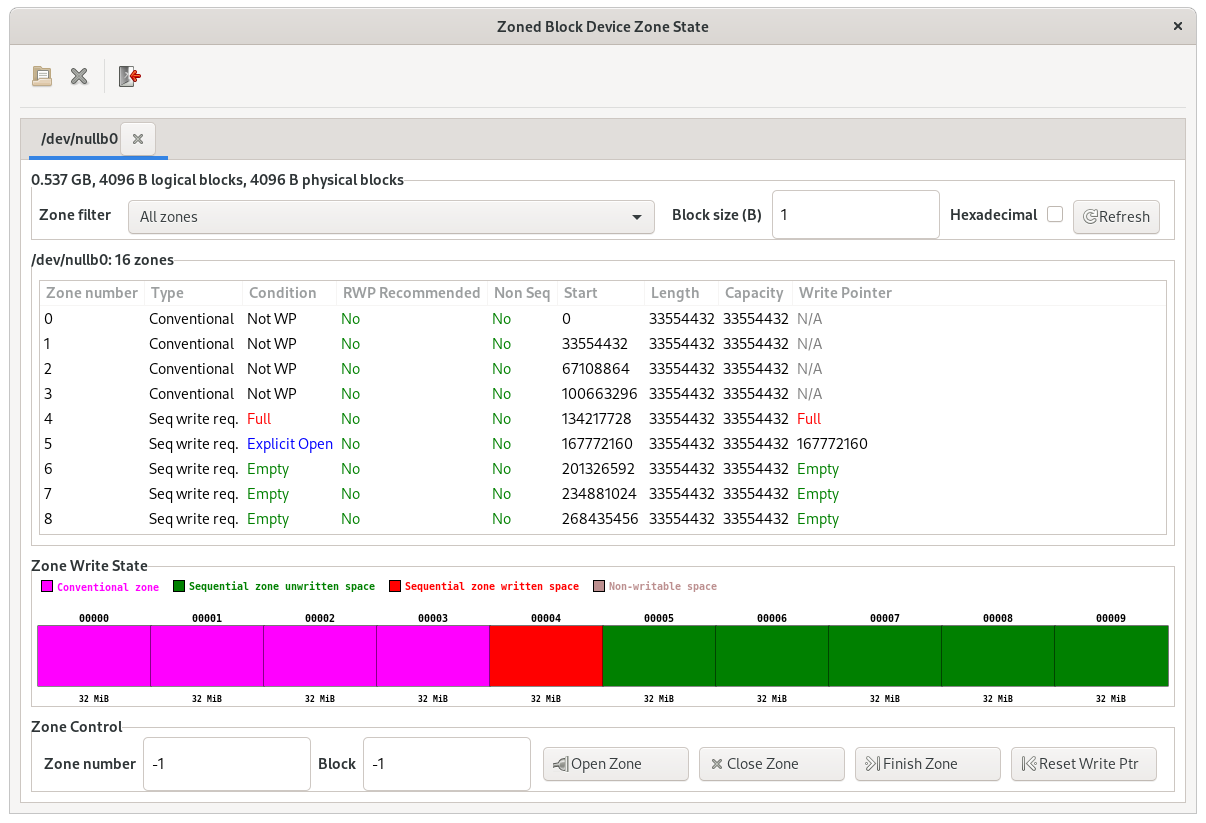
The gzbd-viewer graphical interface is a tool that is simpler than gzbd. It displays only the current zone condition and the state of a zoned block device. The zone state is refreshed by default twice per second. This period can be adjusted by using a command line option.
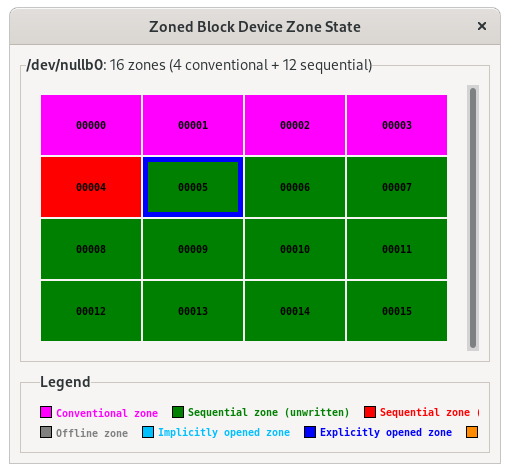
gzbd provides simple visual cues to show a given application's performance and usage of the zones of a zoned block device. The following example illustrates this: