tcmu-runner ZBC Disk Emulation
tcmu-runner is an application daemon that can handle the execution of SCSI commands that are sent by the kernel SCSI target sub component. It makes it possible for exported SCSI Logical Units (LUNs) to be backed by regular files or block devices.
Overview
LinuxIO (LIO™) is the standard open-source SCSI target implementation in the Linux® kernel. LIO supports all prevalent storage fabrics, including Fibre Channel, FCoE, iEEE 1394, iSCSI, NVMe-OF, iSER, SRP, etc.
The Target Core Module Userspace (TCMU) implements a fabric that creates a link
between the kernel SCSI target infrastructure and a userspace application.
The kernel-level module that is involved is called target_core_user and can
be viewed as a virtual HBA.
tcmu-runner implements the userspace-level side of SCSI processing and handles the details of the TCMU interface (UIO, netlink, pthreads, and DBus). tcmu-runner exports a simpler C-plugin API that allows file handlers to be created to emulate various device types. This is shown in the figure below.
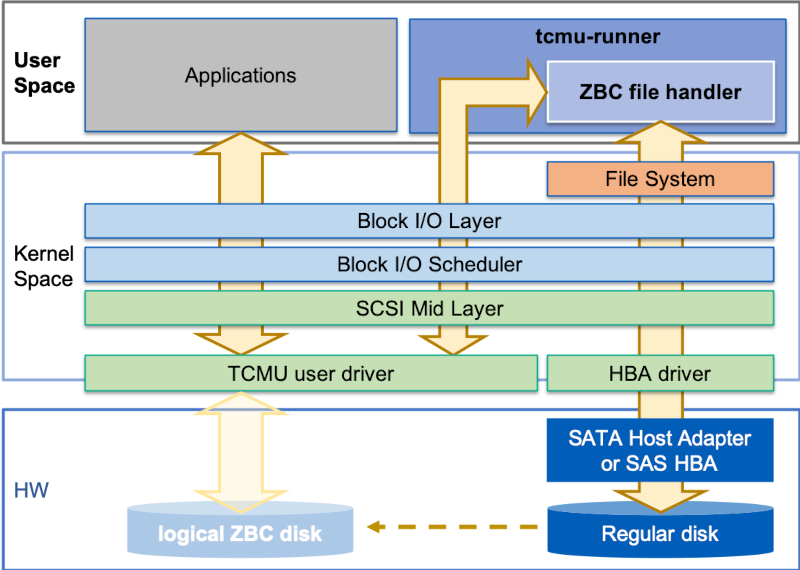
The ZBC file handler implements the emulation of a SCSI ZBC host-aware or host-managed disk by using the TCMU C plugin API. This handler uses a regular file as the backend storage for the emulated device.
This infrastructure setup ensures that any command that is issued by an application or by a kernel component (e.g. a file system) is sent to the tcmu-runner daemon through the TCMU kernel driver. The file handler processes the command in user space by using regular POSIX system calls and a reply is sent back upon completion of processing of the command. From the point of view of the application or kernel component that uses the emulated disk, all accesses appear as though they have been executed on actual hardware.
Compilation and Installation
The tcmu-runner project is hosted on GitHub. The project README file provides detailed information on how to compile, install and execute tcmu-runner daemon.
The targetcli utility, which is available as a package in most distributions, controls devices that are emulated with tcmu-runner. For example, on Fedora® Linux, tcmu-runner and targetcli can be installed using the following commands:
# dnf install tcmu-runner
# dnf install targetcli
Kernel Components
tcmu-runner relies on the "loopback virtual SAS adapter kernel module" to expose the emulated device to the kernel SCSI stack as a regular disk. To enable this kernel module, you must first enable support for the Generic Target Core Mod (TCM) and ConfigFS Infrastructure from the top-level Device Drivers menu.
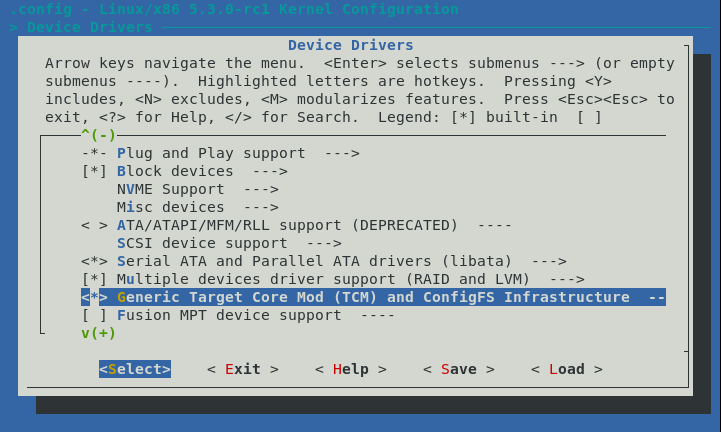
Only after this infrastructure is enabled can the configuration options CONFIG_TCM_USER2 and CONFIG_LOOPBACK_TARGET be enabled.
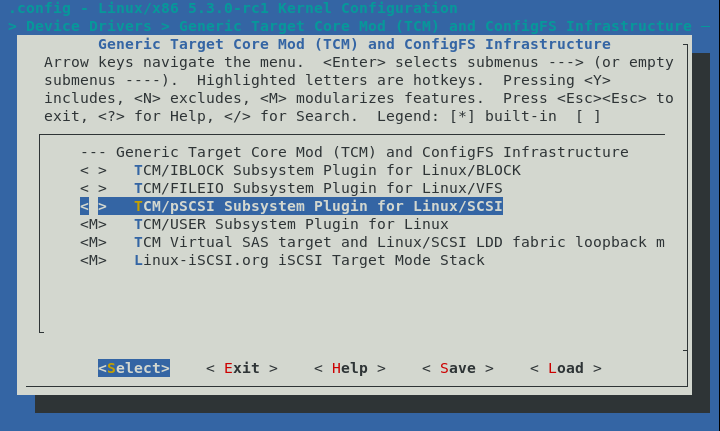
ZBC File Handler
tcmu-runner ZBC file handler is compiled and installed by default. This handler makes it possible to create emulated ZBC disks that use a regular file as backing storage.
The ZBC file handler supports the emulation of both host-aware and host-managed SCSI disks. All the characteristics of the emulated device can be configured. The following table shows the available configuration parameters:
| Option | Description | Default value |
|---|---|---|
| model-type | Device model type, HA for host aware or HM for host managed | HM |
| lba-size (B) | LBA size in bytes (512 or 4096) | 512 |
| zsize-size (MiB) | Zone size in MiB | 256 MiB |
| conv-num | Number of conventional zones at LBA 0 (can be 0) | Number of zones corresponding to 1% of the device capacity |
| open-num | Optimal (for host aware) or maximum (for host managed) number of open zones | 128 |
These parameters are always grouped together into a configuration string with
the format /[opt1[/opt2][...]@]path_to_backing_file. For example, to specify
a host managed disk with 128MB zone size, 100 conventional zones and the file
/var/local/zbc0.raw as backing storage, use the following configuration string:
cfgstring=model-HM/zsize-128/conv-100@/var/local/zbc.raw
Creating an Emulated disk
The following example shows the creation of a small 20 GB host-managed ZBC disk
with 10 conventional zones and a zone size of 256 MiB, with the file
/var/local/zbc0.raw used as backing storage. The emulated disk is emulated
locally using the loopback interface. This requires that tcmu-runner is
running on the system.
With tcmu-runner running, the targetcli command is used to create the emulated disk.
# targetcli
targetcli shell version 2.1.fb49
Copyright 2011-2013 by Datera, Inc and others.
For help on commands, type 'help'.
/> cd /backstores/user:zbc
/backstores/user:zbc> create name=zbc0 size=20G cfgstring=model-HM/zsize-256/conv-10@/var/local/zbc0.raw
Created user-backed storage object zbc0 size 21474836480.
/backstores/user:zbc> cd /loopback
/loopback> create
Created target naa.500140529100d742.
/loopback> cd naa.500140529100d742/luns
/loopback/naa...9100d742/luns> create /backstores/user:zbc/zbc0 0
Created LUN 0.
/loopback/naa...9100d742/luns> cd /
/> ls
o- / ..................................................................... [...]
o- backstores .......................................................... [...]
| o- block .............................................. [Storage Objects: 0]
| o- fileio ............................................. [Storage Objects: 0]
| o- pscsi .............................................. [Storage Objects: 0]
| o- ramdisk ............................................ [Storage Objects: 0]
| o- user:fbo ........................................... [Storage Objects: 0]
| o- user:poma .......................................... [Storage Objects: 0]
| o- user:zbc ........................................... [Storage Objects: 1]
| o- zbc0 [model-HM/zsize-256/conv-10@/var/local/zbc0.raw (20.0GiB) activated]
| o- alua ............................................... [ALUA Groups: 1]
| o- default_tg_pt_gp ................... [ALUA state: Active/optimized]
o- iscsi ........................................................ [Targets: 0]
o- loopback ..................................................... [Targets: 1]
| o- naa.500140529100d742 ............................. [naa.50014059e05d5424]
| o- luns ........................................................ [LUNs: 1]
| o- lun0 ................................. [user/zbc0 (default_tg_pt_gp)]
o- vhost ........................................................ [Targets: 0]
/> exit
The backstore create command specifies the capacity of the emulated disk with
the argument size=20G. The backing file /var/local/zbc0.raw is created if
necessary and is resized to match the specified capacity.
When the backstore is linked to lun0 of the loopback link, the emulated
device becomes visible to the kernel and its management initialized the same
way physical devices are initialized. This is reported in the kernel messages
log:
# dmesg
...
scsi host11: TCM_Loopback
scsi 11:0:1:0: Direct-Access-ZBC LIO-ORG TCMU ZBC device 0002 PQ: 0 ANSI: 5
sd 11:0:1:0: Attached scsi generic sg4 type 20
sd 11:0:1:0: [sde] Host-managed zoned block device
sd 11:0:1:0: [sde] 41943040 512-byte logical blocks: (21.5 GB/20.0 GiB)
sd 11:0:1:0: [sde] 80 zones of 524288 logical blocks
sd 11:0:1:0: [sde] Write Protect is off
sd 11:0:1:0: [sde] Mode Sense: 0f 00 00 00
sd 11:0:1:0: [sde] Write cache: enabled, read cache: enabled, doesn't support DPO or FUA
sd 11:0:1:0: [sde] Optimal transfer size 65536 bytes
sd 11:0:1:0: [sde] Attached SCSI disk
The disk can now be listed with tools such as lsblk and lsscsi:
# lsscsi -g
[2:0:0:0] disk ATA INTEL SSDSC2CT18 335u /dev/sda /dev/sg0
[4:0:0:0] zbc ATA HGST HSH721414AL T220 /dev/sdb /dev/sg1
[10:0:1:0] zbc ATA HGST HSH721414AL W209 /dev/sdc /dev/sg2
[10:0:2:0] zbc HGST HSH721414AL52M0 a220 /dev/sdd /dev/sg3
[11:0:1:0] zbc LIO-ORG TCMU ZBC device 0002 /dev/sde /dev/sg4
Using an Emulated disk
All ZBD-compliant tools and applications are able to access and control the emulated disk in exactly the same manner as they would control a physical device. For example, the libzbc graphical interface (gzbc) can be used to display the emulated disk zones.
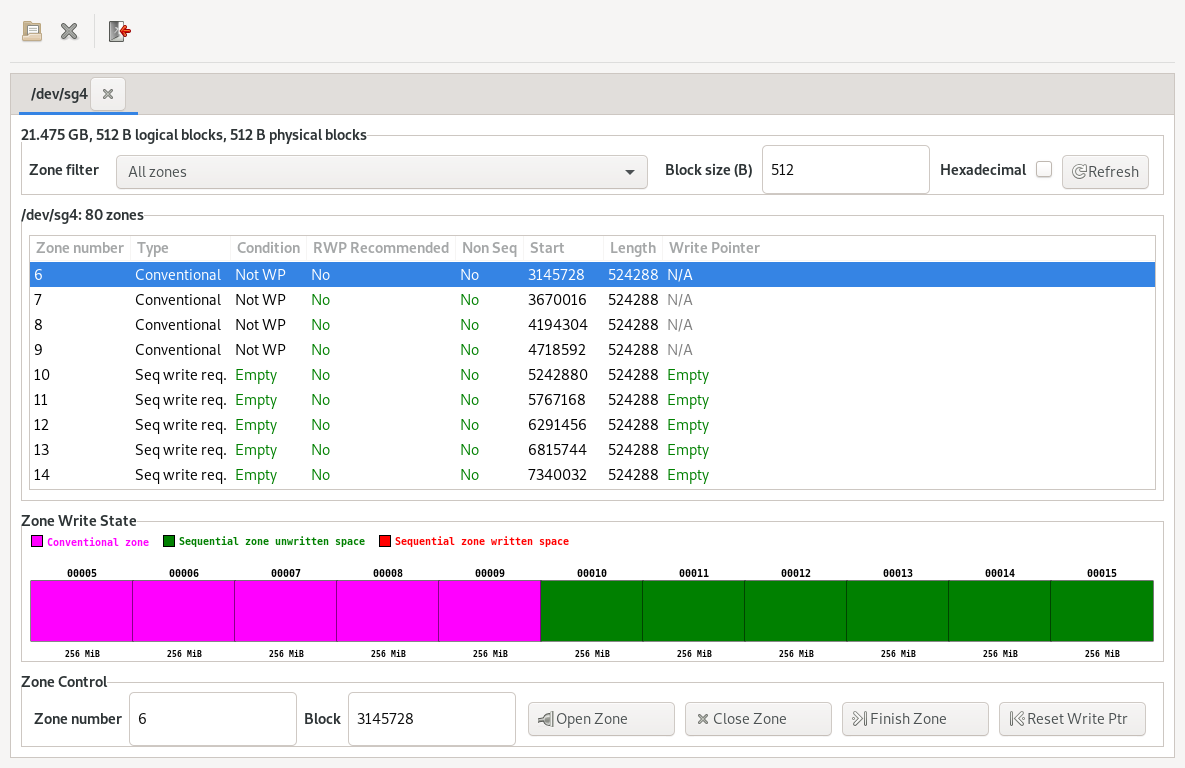
Scripts
The following script creates an emulated disk with a single command:
#!/bin/bash
if [ $# != 5 ]; then
echo "Usage: $0 <disk name> <cap (GB)> HM|HA <zone size (MB)> <conv zones num>"
exit 1;
fi
dname="$1"
cap="$2"
model="$3"
zs="$4"
cnum="$5"
naa="naa.50014059cfa9ba75"
# Setup emulated disk
cat << EOF | targetcli
cd /backstores/user:zbc
create name=${dname} size=${cap}G cfgstring=model-${model}/zsize-${zs}/conv-${cnum}@/var/local/${dname}.raw
cd /loopback
create ${naa}
cd ${naa}/luns
create /backstores/user:zbc/${dname} 0
cd /
exit
EOF
sleep 1
disk=`lsscsi | grep "TCMU ZBC device" | cut -d '/' -f3 | sed 's/ //g'`
echo "mq-deadline" > /sys/block/"${disk}"/queue/scheduler
Tearing down an emulated disk can also be automated with a single command line as shown below.
#!/bin/bash
if [ $# != 1 ]; then
echo "Usage: $0 <disk name (e.g. zbc0)"
exit 1;
fi
dname="$1"
naa="naa.50014059cfa9ba75"
# Delete emulated disk
cat << EOF | targetcli
cd /loopback/${naa}/luns
delete 0
cd /loopback
delete ${naa}
cd /backstores/user:zbc
delete ${dname}
cd /
exit
EOF